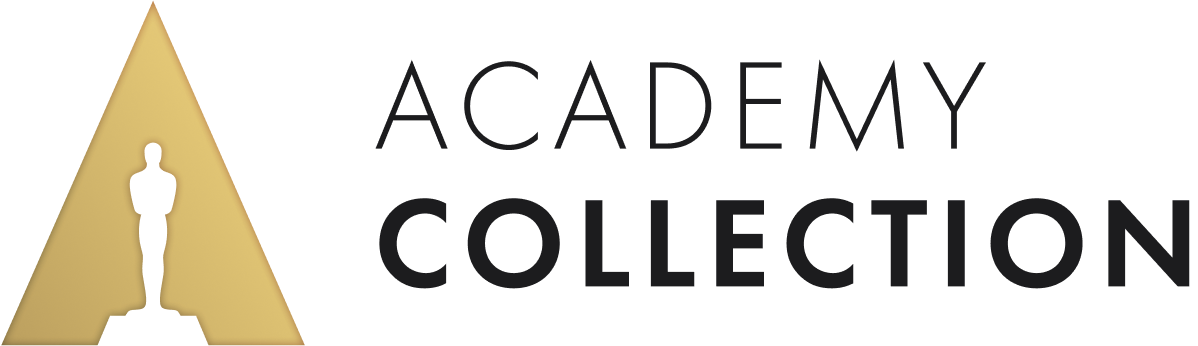How to Search Academy Collection
How you choose to search depends on how specific you want your results to be. The records that display after a search provide descriptive information about holdings and some include digital previews. Please note that not all collection holdings have been digitized, and not all digitized holdings can be made available for online viewing. If you have any questions or issues searching, please contact ref@oscars.org for assistance.
For the best search experience, supported browsers are current version or two previous versions of Chrome, Firefox, Edge, Safari, and Samsung Mobile, with ad blockers disabled.
FREE TEXT SEARCH
The broadest type of search is the Free Text search (“Academy Collection Search”). This looks across the entire Academy Collection, retrieving records from the Academy Film Archive and the Margaret Herrick Library. Results can include two types of records: those that describe holdings and those that act as an “umbrella,” describing a film, event, collection or person at the highest level, with any associated holdings listed and links out to related records.
A Free Text search on a film title will retrieve records for related physical holdings such as scripts, photographs, posters, and books, digitized items (aka digital previews) and umbrella records or “Works” under which moving image holdings of the Academy Film Archive are described. You may also see records for Academy events related to that film. A Free Text search on a name will retrieve results for related holdings and can also include “Persons and Institutions” umbrella records for that specific person and related persons and institutions. This search may also retrieve “Collections” records that describe collections directly related to that name, i.e. the Edith Head papers.
The Free Text search is configured as a “contains all” search, meaning that if the words little big are entered, the search will return records with the words little and big in any order, i.e. LITTLE BIG MAN and BIG TROUBLE IN LITTLE CHINA. However, by surrounding the phrase with quotation marks, the Free Text search will perform a “contains phrase” search. As in, if the phrase “little big” is entered including quotation marks, the results will be more relevant to the film LITTLE BIG MAN, and results that do not contain the words “little big” in that order will not be retrieved. Other titles, such as LITTLE BIG HORN, will also be retrieved. Free Text searches many fields in a record beyond title, so it’s best to use specific titles or phrases in quotations here if you do not want to return a large set of results, some of which may be less relevant.
Wildcard searches are also possible in the Free Text search. Typing an asterisk (*) and then the search button will return all records across all collections.
ADVANCED SEARCH
Advanced Search allows for more specific searches and is toggled on/off by clicking the button at bottom right of the Free Text search bar. Users can build their search by adding or deleting fields and by selecting which specific fields they want to search, i.e. Title, Name, Collection, Department, Year, etc. Advanced searches look across all Academy Collection holdings by default, but can be configured to search specific Record sets, such as published library holdings (Library) or Academy Film Archive records (Film). Advanced search also allows use of the Boolean operators “AND” and “OR.” By using the Add field button, you can also search multiple entries across the same field, for example add two Name fields: one for Katharine Hepburn and one for Spencer Tracy and you’ll get results for films where they both appear in the cast and photographs where they are pictured together.
Each field has a Rule which tells the search to include or exclude a specific value, which are entered in the Field value search box. These Rules are configured either as Contains/Does not contain, or Equals/Does not equal. Contains/Does not contain allows for partial phrase matching; Equals/Does not equal will match exactly. As in the Free Text search, quotation marks can be used to enter an exact phrase in a Contains search.
Using specific Advanced search fields can help return more precise results. For example, if you only want results related to THE GODFATHER (1972) and not other films in the series, a search on Title contains “the godfather” can be narrowed by adding a field to search Film Year equals 1972.
EDITING ADVANCED SEARCHES
Advanced searches can be modified by clicking the Edit advanced search button at top left of the search results count. If you’ve done a Free Text search prior to an Advanced search, be sure to clear the Free Text search beforehand if need be.
SORTING RESULTS
The Sort dropdown at top right of the results will allow sorting on various criteria. To the right of the Sort dropdown are options that allow results to display either in a grid view or a list view.
FILTERING RESULTS
The Filter button, to the lower left of the result count, can be used to further refine search results. Clicking it brings up a “Refine your search” box, where criteria can be selected via checkboxes to narrow results. It may take a few moments for the filters you select to load. Once they have, you can see the new result count on the View Results button which you can click to view or use Reset filter to clear all filters you’ve selected.
Published: 11/29/2024